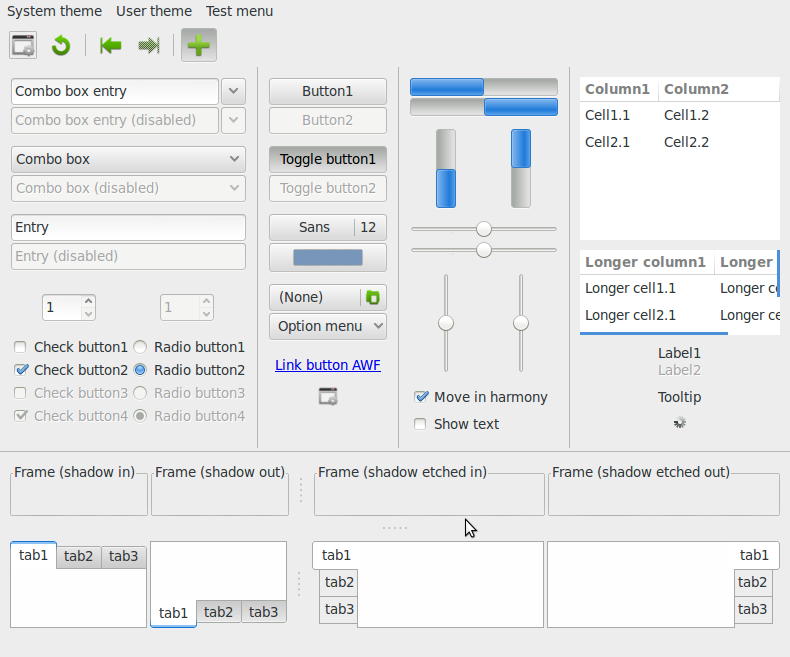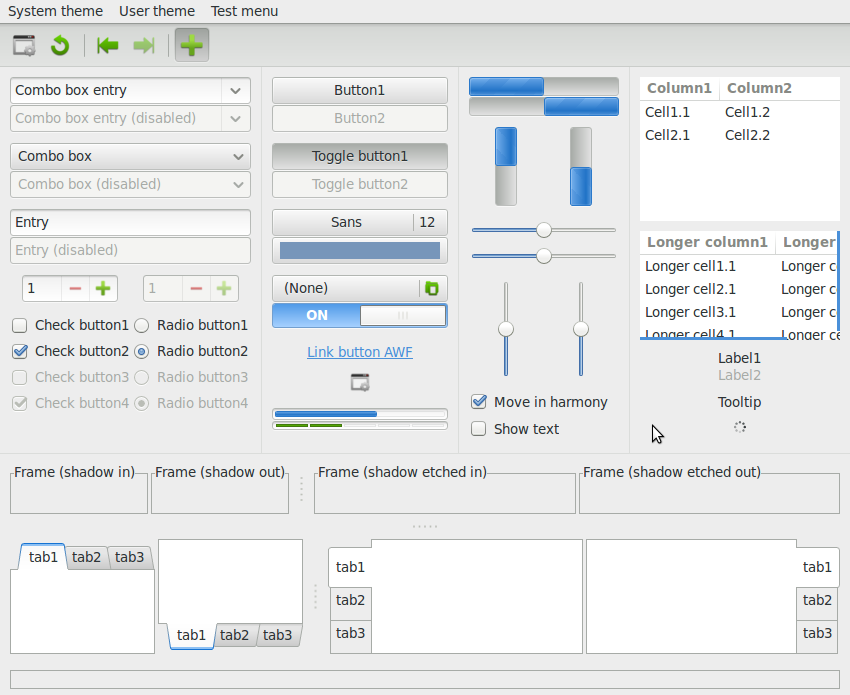How to Install A Widget Factory in Linux
What is A Widget Factory used for?
A Widget Factory displays most, if not all, of the widgets likely to be styled for Gimp Toolkit (GTK) themes. With this tool, you can see at a glance how the styles you write into your theme code get applied to various widgets on the screen. Simply refreshing the screen shows you see the changes as you are creating them. There are many such tools out there, but this one is my favorite, as you can target both GTK2 and GTK3 theming in one application.
There was a PPA for Ubuntu up until version 12.04 (Precise Pangolin), but it is no longer offered for newer versions. So I installed from source, as described on their GitHub page. However, while looking through Google for documentation, I came across the Ultimate Edition Forum where a poster named pam gave very concise installation instructions to another poster. I am very thankful for that information, as it helped me greatly with half of the installation journey.
Installing A Widget Factory
- The first step is to download the file from the GitHub page (https://github.com/valr/awf). Look for the Download ZIP button
- Unzip the file. If you have a GUI archiving utility such as File Roller, you can navigate to your Downloads directory, right-click the file awf-master.zip and choose Extract Here to extract to the Downloads directory, or Extract To… to extract to another folder.
- If you don’t have a GUI archive utility or prefer to use the command line, you can move the file to a desired folder (
mv awf-master.zip ../path/to/newfolder/). Change directories to that new folder, if moved there (cd ../path/to/newfolder). Then use the commandunzip awf-master.zip - The unzipped file will be named awf-master
- This part literally took me hours because the exact command to install the dependencies is not shown on the GitHub page. The commands for these dependencies may differ per distribution anyway. For Debian systems like Ubuntu, you can install the two dependencies needed for A Widget Factory with the following commands:
sudo apt-get install libgtk2.0-devandsudo apt-get install libgtk-3-dev. There is also an installation in the Arch User Repository for Arch Linux (https://aur.archlinux.org/packages/awf-git/). Since I am using Ubuntu, you will need to consult the documentation for installing software from the AUR. From what I read, I believe the dependencies may be automatically included - I remember from a previous software installation that I had to install Automake tools in order to run an autogen.sh script:
sudo apt-get install automake. For non Debian distros, please consult the documentation to see if automake tools are available in its repository - Then follow the instructions in From source section of the GitHub page with the following commands while in the awf-master directory:
./autogen.sh,./configure,makeandmake install
When it came to installing the Automake tools, I am completely going by memory and Googling, so other dependencies may be needed. If so, the command issued will usually tell you which additional dependencies you’ll need. If you encounter this, please let me know in the comments.
Happy Theming!