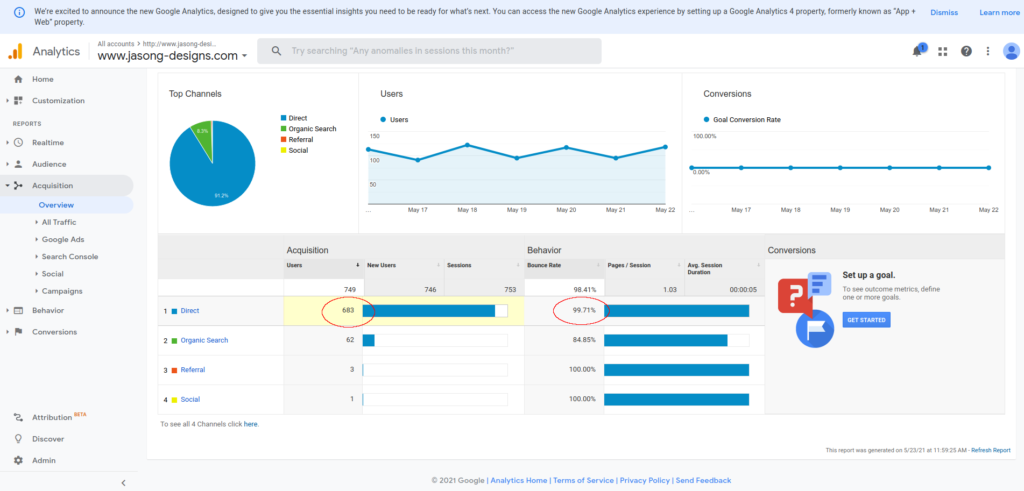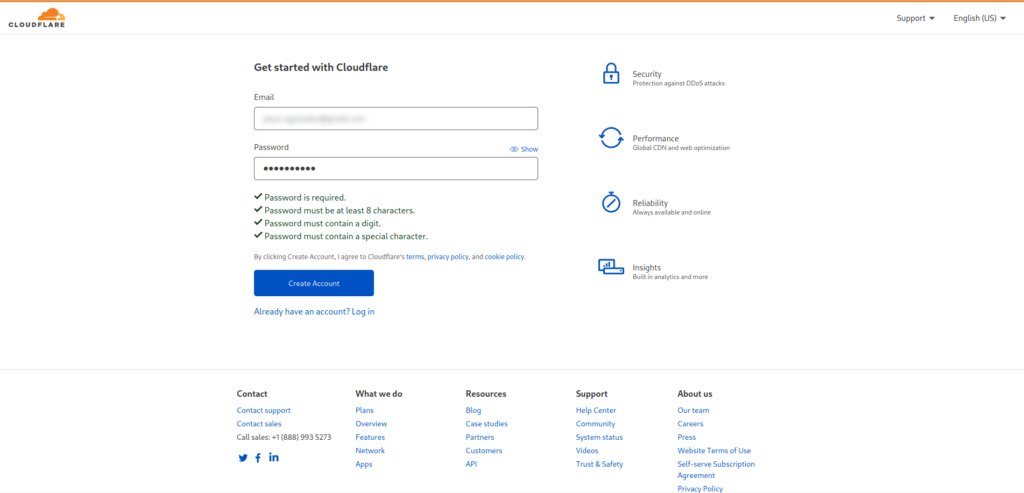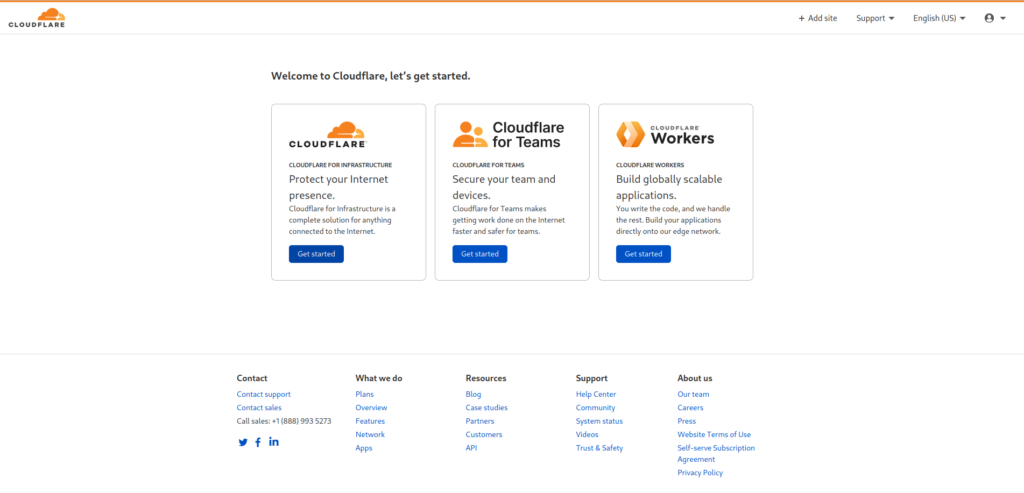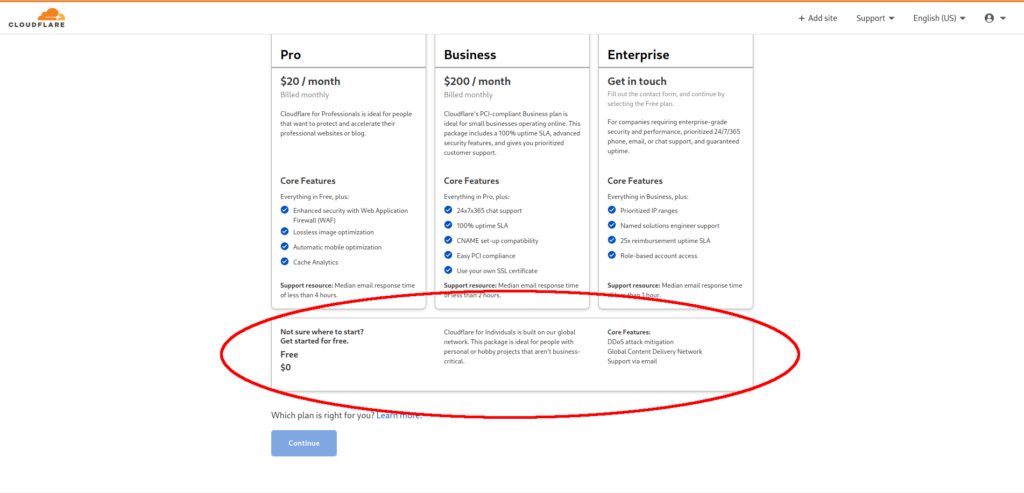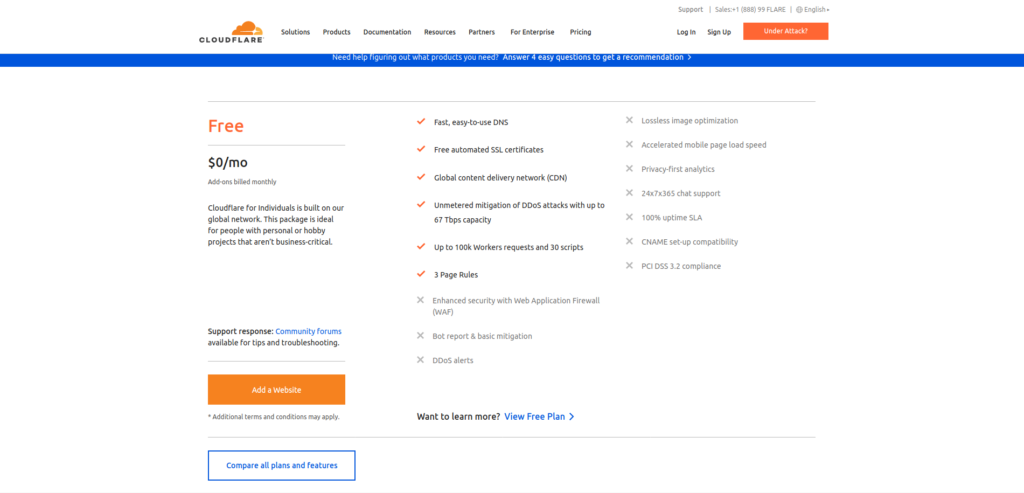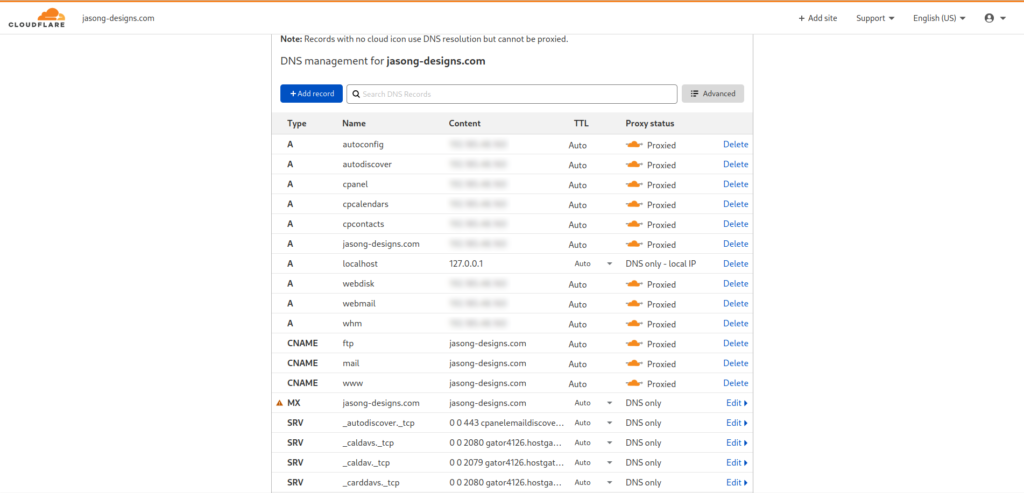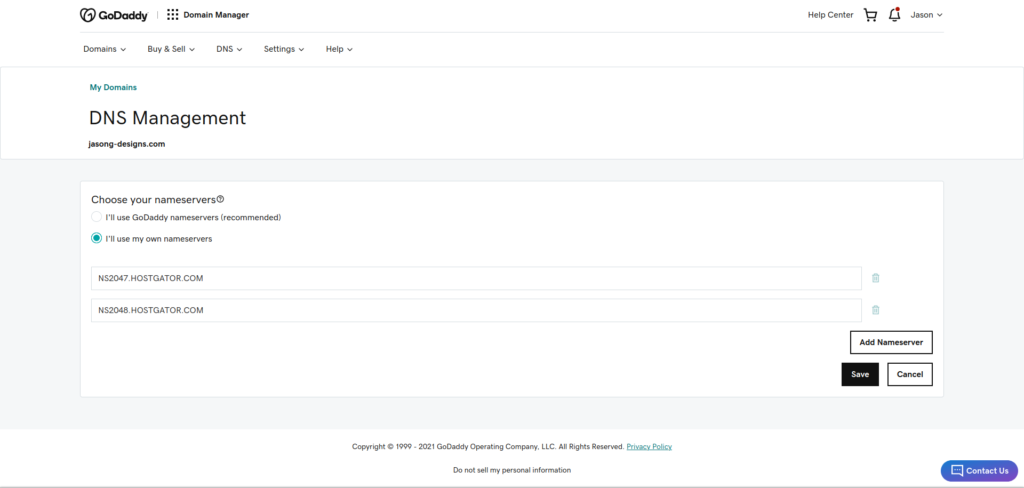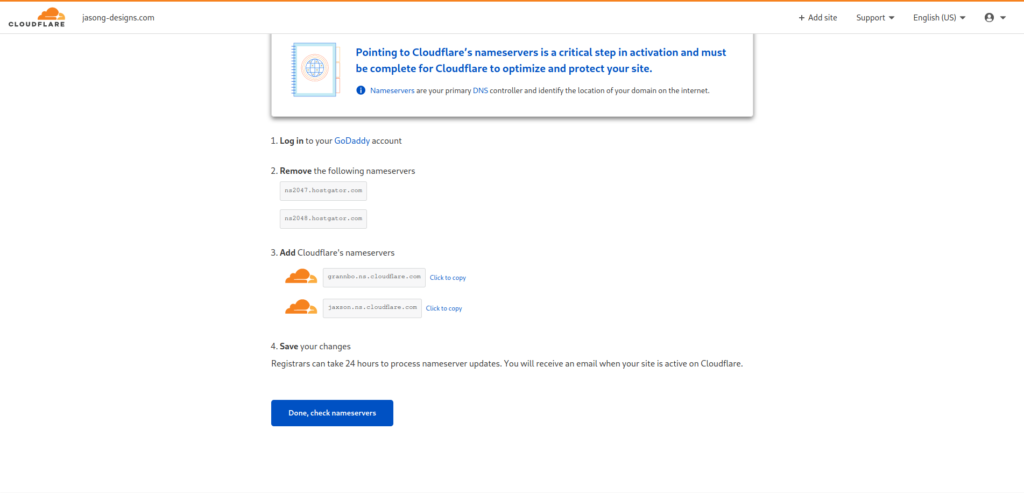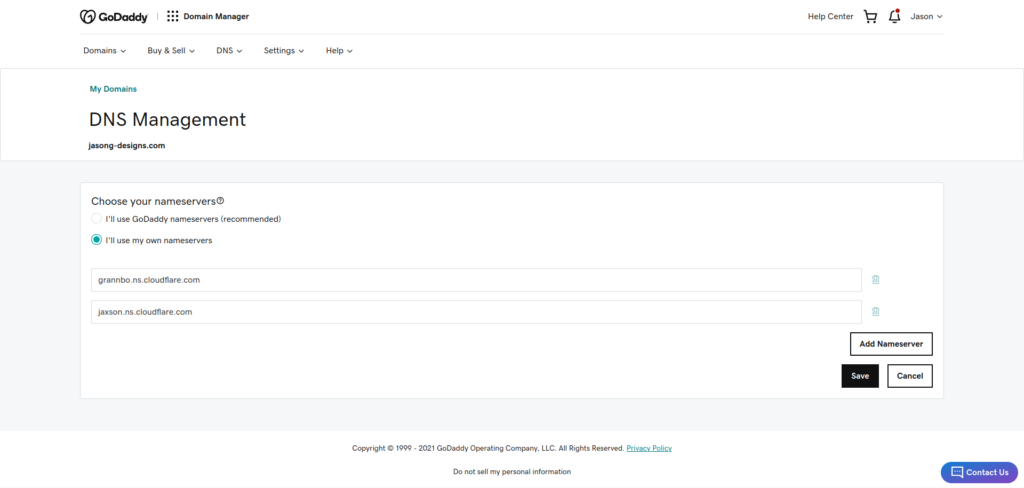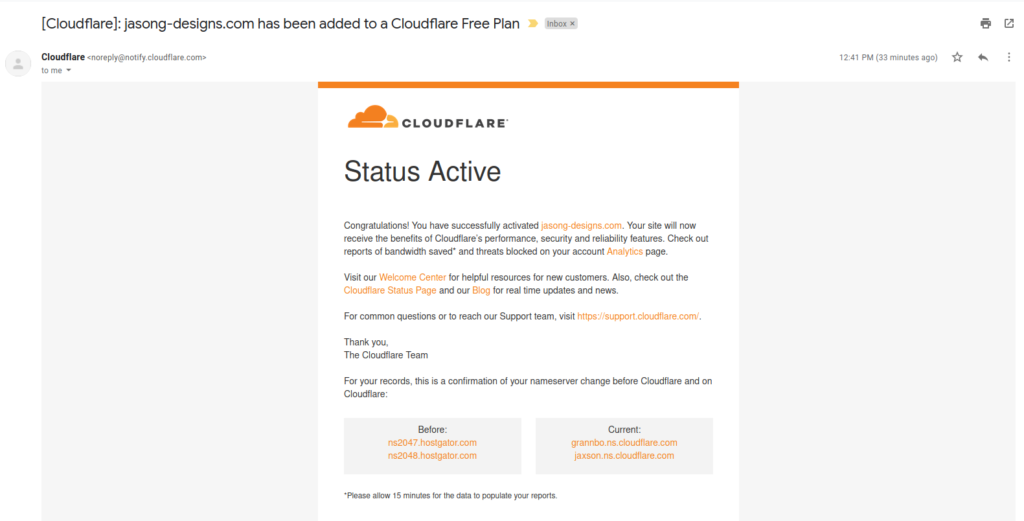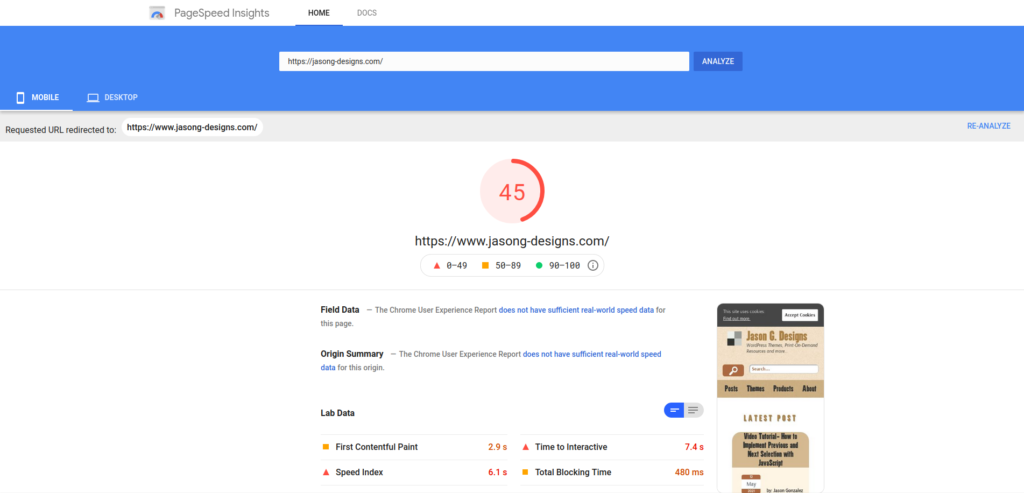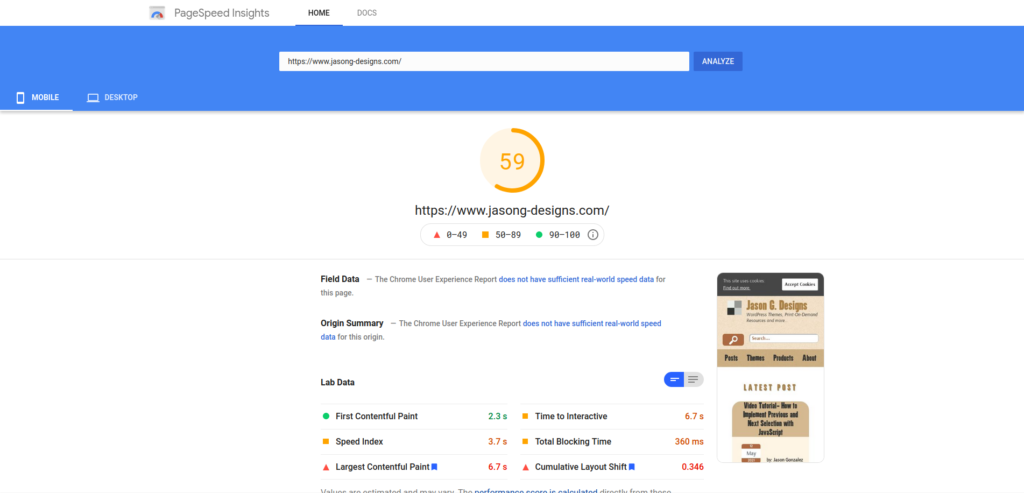Why I am Now Using Cloudflare CDN

So, I was on sort of a spree, checking analytics for my new YouTube channel and for my website. Upon checking my website’s stats, however, something was amiss.
I had an astronomically high amount of Direct hits to my website with a very high bounce rate, whereas, before the number of Direct hits was more in line with Organic Search, Referrals and such.
So I went on to Google to basically ask what’s up with that. I was led to the article, Your Site IS Under Attack!… I know– a very dramatic title. But, I read on. From here, I learned that bots are attacking most websites all the time. This seems shocking but, to me, not surprising. I do believe it, though.
The recommendation was to use a Content Delivery Network to deliver your content from external servers, rather than your web host’s servers. So, I decided to go with the popular option, Cloudflare. In this article, I will describe what a CDN, Cloudflare, in this case, is used for and how to get started.
How does Cloudflare work?
Since Cloudflare’s website was the first thing to come up when asking Google “How does a CDN work?”, we will go with this page. To sum up, a Content Delivery Network is “a geographically distributed group of servers which work together to provide fast delivery of Internet content”, according to the Cloudflare website. This means when someone is accessing files from somewhere clear across the world from where your site’s web server is located, the files are served from a server closer to the that person.
For website security purposes, Cloudflare offers distributed denial-of-service (DdoS) mitigation. Without getting too technical, Cloudflare’s service blocks around 70 billion threats per day, according to the DDoS landing page.
Getting Started
I first searched for Cloudflare free account and entered my email address and a new password.
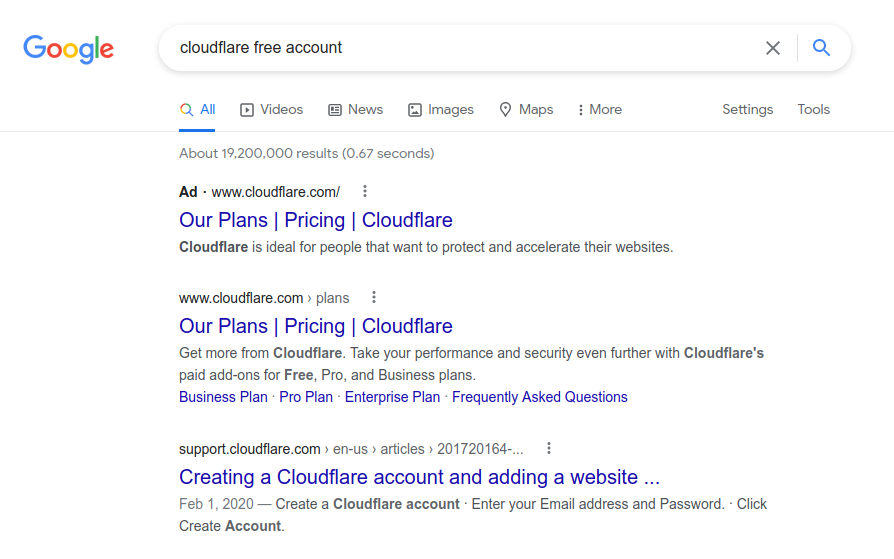
On the Let’s Get Started page, I chose their basic service.
The next step is to enter the web address for the website that will use Cloudflare.
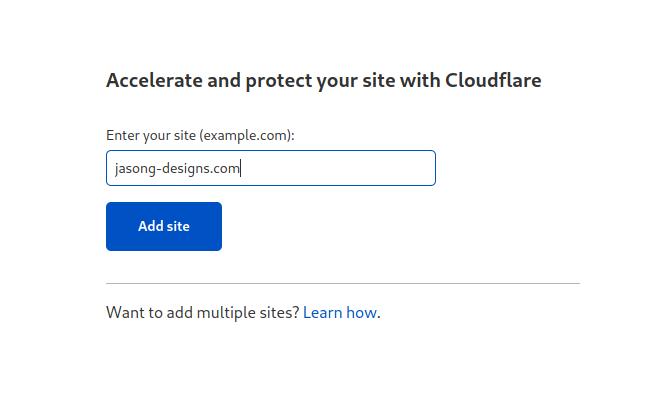
After, you are presented with four plans at different price points. I chose the free version at bottom and that would suffice for most users.
The screen that follows shows what benefits you get with the free plan. That includes free SSL Certificates and DDoS mitigation up to 67 terabytes per second.
After clicking Add a Website, you will be presented with the DNS Management screen, seen below. This shows what type of DNS records will be covered. The most important one will be your top level domain. The What Is DNS page describes how it works.
Adding Cloudflare’s nameservers to your domain host
Next, you need to login to your existing domain account to change the nameservers to point to Cloudflare. In this case, I’m using GoDaddy, where my domain exists. Your domain company will likely have instructions to navigate to this screen.
The next step from the Cloudflare website is to copy its nameservers and paste to replace the existing nameservers at your domain registrar.
I got an email confirming the status is active.
Concluding
I did two screenshots to show a before using Cloudflare and after, utilizing Google’s Page Speed score tool. These are both for performance in mobile. I know, these are absolutely abysmal. But, the after screenshot shows an improvement by just using a DNS with no optimizations.
I will need to work on getting a better page score and in addition, Cloudflare has a WordPress plugin that I will look into. But, those are topics for future articles.
Peace out, my readers.
Featured image by giografiche from Pixabay.