How to Integrate High Definition Images into WordPress’s Custom Background

In the course of updating Urban Square, I noticed the theme’s high definition background did not match with the options for WordPress’s built in custom background feature.

In the course of updating Urban Square, I noticed the theme’s high definition background did not match with the options for WordPress’s built in custom background feature.
Recently, I added a menu feature to the theme for this website as well as for Urban Square awhile back. The feature is a button that hides and shows a menu specifically designed for a mobile phone. The same menu would be used for the desktop layout, but styled differently for the mobile phone.
In this short tutorial, I will describe how I added a class to WordPress’s body_class tag inside of an if statement.
Introduction This tutorial is for those who have designed a WordPress theme for either themselves, a client, WordPress.org or to be served from their own site.
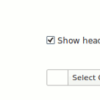
As everybody knows by now, the way that custom headers are created and implemented in WordPress since version 3.4 has changed. The older method of using add_custom_image_header and constants in place of variables is now deprecated.

In the course of redesigning this website, I decided that I did not want to display large image ads designed for a traditional sidebar on mobile devices. Often times, too many images and videos will slow down loading