Video Tutorial- How to Move an Element Position Before and After with JavaScript
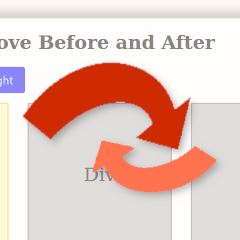
In this tutorial, we will take an unlimited number of similar elements on the page, and move one item ahead of or before the current one.
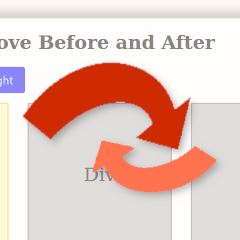
In this tutorial, we will take an unlimited number of similar elements on the page, and move one item ahead of or before the current one.
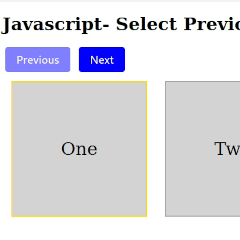
In this tutorial, we will create a basic selection interface. Using JavaScript, HTML and CSS, our finished product will highlight identical elements on the screen from clicking next and previous buttons.
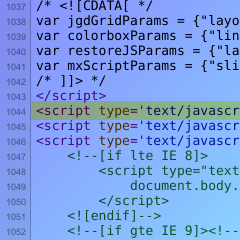
Introduction I was going to do a formal announcement that The M.X. was going to use Gulp to manage the theme, but I might as well mention it as part of this tutorial. So, while working on this update, I was trying to figure out how to concatenate conditionally loaded JavaScript files together– specifically scripts […]
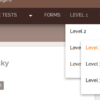
Okay, so this is a continuation of a previously written tutorial, Hiding and Showing a WordPress Menu on Mobile Devices. In that tutorial, I described how to create a JS controlled dropdown menu that turns into a button in mobile devices.