Preparing Your WordPress Theme for Validation
Introduction This tutorial is for those who have designed a WordPress theme for either themselves, a client, WordPress.org or to be served from their own site.
Introduction This tutorial is for those who have designed a WordPress theme for either themselves, a client, WordPress.org or to be served from their own site.
A new theme available for download will be coming soon. It’s titled Urban Square. This theme will be my best effort yet. Offering a responsive layout and using a mobile first approach to design, it will have many customization abilities.
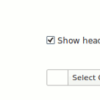
As everybody knows by now, the way that custom headers are created and implemented in WordPress since version 3.4 has changed. The older method of using add_custom_image_header and constants in place of variables is now deprecated.

In the course of redesigning this website, I decided that I did not want to display large image ads designed for a traditional sidebar on mobile devices. Often times, too many images and videos will slow down loading
Original publish date: 2010 Introduction This tutorial will be the fourth and final tutorial in a series. It follows three previous tutorials: Creating a Fancy Website Layout in Gimp 2.6, How To Slice Up Graphics for XHTML and CSS and Converting a Static HTML Site into a WordPress Theme- Part 1. In the last tutorial, […]
Original publish date: 8 January, 2010 I wrote this tutorial to state that you don’t have to use Photoshop to create a graphically rich web layout. Photoshop obviously is a great, multi-purpose design tool, but you can create just as good designs with the free Gimp as well. The main purpose of the tutorial is […]